Disclaimer: Mark gave me a free registration for Storybox in exchange for promoting the software. However, 1) you can try it for free as long as you like and 2) I was going to talk it up anyway.
One of the guys that I met out at the marketing workshop a few weeks ago, Mark Fassett, isn’t just a writer and musician, he’s a programmer, too, a professional one who does a lot of mobile game apps. He got sick of apps for writers that didn’t work the way he wanted to write, so he made his own: Storybox.
I generally don’t screw around with software for writers. I paid my dues learning how to make the various flavors of MS Word my bitch, and it’s a point of pride to keep up my skills, although I have to admit I can no longer navigate pre-2007 versions from memory when questions come up at parties, etc.
However, during the workshop, Mark kept talking about his software (he wasn’t bragging about it; related subjects just kept coming up), so I had to check it out after I got back.
Well, crap, man. I wish I’d seen it before. Although I suppose I wouldn’t have used it, not having had Kris inform me that I had to turn off my spell/grammar check underline wavies for the rest of the proposals for her part of the workshop. First, THAT was an experience. I wrote faster and better, just from getting rid of my reds and greens. After I told her about my experience of finally remembering to run a proposal through spell-check after turning off autocheck, and finding only one misspelled word anyway, she said, “Good. That’s why your proposals got so much more voice all of a sudden.” So by the time I got home, I was ready to consider using software that wasn’t softly clearing its throat from over my shoulder all the time, instead of being proud of my ability to tune that throat-clearing out.
I got home, installed the software, and ran with it.
It was quite the experience.
I hate to brag (really, I mean, I like to be praised, but I’d rather people just found out about this stuff and said nice things about it without me having to toot my horn). But I typed anywhere from 1.5-2K an hour for a 21K novella, which is almost double what I normally type. It was logorrhea. No spelling/grammar prompts. I just turned on the fullscreen view and went for it. It was like getting a powerup in a videogame. Kind of scary. A lot of “Am I writing utter and complete shit?” went through my head.
I finished the spelling/grammar check on Saturday. I had some honest typos, but most of what Word pulled up was sentence fragments and other things that I’d done on purpose. Screw you, Word. You’re a worry wort, and I know from worry worts. I checked for dumbass errors, made a few minor corrections. Done. Too @#$%^& easy.
The story was all right. I like it.
The other thing I did, mainly (I’m sure I didn’t use half of the features, like the typewriter sound, sorry Mark, that’s just doofy, but I know some people like it) was to pop out of fullscreen view to consult my brief outline and list of character names. I normally write out an outline in longhand in a notebook and try to hit all the points as I write. This time, I typed it into the synopsis window and popped out of fullscreen whenever I got stuck. Fast, and I didn’t have to have extra crap on my desk, and the files are all organized together, so I can’t lose/misfile anything. Same thing with character names. Stuck them in notes. I’m always screwing up character names (and place names), so it was very nice. I think it’ll be a help if I write anything with sequels; I think I can just import the character names into the sequel. I’ll have to see.
Another thing I should point out – you don’t have to save in Storybox. Every time you stop for more than like two seconds, it background saves, which removes another niggling background distraction. And switching programs by alt-tabbing back in forth, while you’re in fullscreen, is not going to work, so if you’re like me and have this automatic twitch to go to the Internet every time your brain is trying to think up the next thing, you’ll have to take an extra step, to think about it before you do it. Nice.
You can export to .rtf if it makes you happy, or you can cut and paste the whole shebang into whatever Word template you feel like using. Mark figured out a way to epublish directly from Storybox, which I mentally registered but didn’t check out yet. I’d like to see exporting directly to an .rtf file formatted for novel or short story standard ms format, but I can see were that might take some doing, and his time might be better off spent writing (he has a high fantasy novel, Shattered, out on various ebook sites that I’ll be reading shortly, after this monster tome I’m savoring right now).
Anyway, please, as writers, go look at Storybox. I’m up to writing 2 stories and a novella on it already, and it has saved me a ton of time and has probably let me write just that leeeetle bit better that I’m always greedy for. I like reading good books…so I’ll share 🙂
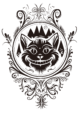

Wonderful review. I came from priding myself into the nifty things I could do with MS Word to becoming a StoryBox addict. StoryBox really does simply the writing process.
One thing I’d never considered is the benefit of not having the red and green markers of Word. I’ve always considered that a shortcoming of StoryBox. Now I see how it can be a benefit… a step toward turning off the inner editor and just getting the writing done.
Yep, huge difference for me, anway. How long have you been using it?
Thanks for the review, Deanna!
I intentionally left out as you type spell checking because I’ve always felt it got in the way. It was wonderful to have Kris confirm that choice.
I would so buy this right this minute if my stupid check had cleared already. I especially love that there’s a storyboard mode and a word count bar. Mark, this rocks! De, thanks for sharing this!
Hon, you can try it for free. He’d love a purchase when you can 🙂