This came up with one of my clients recently. I hadn’t realized that this was stuff my clients wouldn’t know, but some of them are just starting out in ebooks, so I thought I’d put it in a more coherent format, to help me think it through.
—
Ebooks are different than print books; they’re even different than the PDFs that you may have been putting up on your website as loss leaders for your other products.
The same things that can make a book or PDF successful and attractive to look at can make an ebook extremely difficult and annoying to read as an ebook. While ebooks can be read on a computer, they are designed to be read on the much smaller screens of Kindles, iPhones, and other ereaders and smart phones.
For example, if you have a lot of indenting in a book, with multiple sets of indents, this can cause problems on a teeny tiny iPhone, leaving a column of words 5 or 6 letters long at some points.
If you have a lot of different font sizes in a PDF, with some at 22 and some at 12, this can be extremely difficult to read on a phone, where you can set the font size as big as you want it: that 22 size font might fit only 3 letters on a screen, at some settings.
If you have a lot of colored text in a PDF, the effect can be lost on a black-and-white ereader.
If you have an unusual font, the ereader or smart replace the font with something else entirely…it’s all up to the reader.
The main things to keep in mind are:
- People will read your ebook on all kinds of devices, from PCs with 20-inch monitors to 3-inch smartphone screens, in color or black and white, using all kinds of diffferent software.
- The simpler your ebook design is, the better.
- Follow the guidelines at Smashwords or wherever you’re submitting ebooks, or your readers will have problems. If you’re having the conversion done and selling the ebooks directly on your site, use the same guidelines to start with–your readers will have most of the same issues regardless.
- Test you ebook on several devices, in several formats.
- Cover images must look good at full screen size, ereader size, smart phone size, and the teensy tiny list view on Amazon.com size.
Overall, the best thing you can do to get a feel for good ebook design is to get an ebook reader or a smart phone and use it to find, download, and read ebooks. You don’t have to cover all the formats, but you will get a far better idea of what your readers experience–what’s annoying, what’s helpful, and what’s worth your time to do.
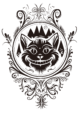

I designed my first ebook cover last night. What a learning experience! I’ve designed a lot of different graphics in my years as a web designer, but book covers are a completely different ballgame. I found something on Smashwords that recommended book covers to be 500×700, though, and went from there. I think it turned out okay. Now I have to format the story itself…
Congratulations on the accept for “Mother Vinegar”!
Thank you!
I do mine at 750×1000 – Smashwords seems to handle them okay, and PubIt requires sides of at least 750 pixels.
Grats! Can’t wait to see it 🙂