So I’ve talked you into it. You’re committed to writing those 10 million new words (or however many you have left, give or take a million). You’re committed to sending your submissions out.
But, if you’re like I was, you’re not really sure how to go about it.
How do you get a ton of submissions out? How do you find out who to send them to? What if there aren’t any instructions on what to submit? Are there any ways you can stand out, or at least not make yourself look like an idiot?
And, once you start submitting more than one thing at a time, how do you keep track of it all?
This is going to vary, based on what you’re writing:
- Short fiction
- Novels
- Poetry
- Screenplays
- Magazine articles
- Long nonfiction
There are many other types of writing, like copywriting, blogging, other content for websites, ghost writing, sales writing, academic writing, technical writing, resume writing, writing manuals, press releases, reports, newsletters, grants, speeches, translation…you don’t have to be a “creative” writer to succeed at writing. However, I’m focusing on the main types of “creative” writing here, in which you’re going to submit your work (or a proposal for your work) to someone before it’s purchased. Most of the other types of work, you get hired to do the job before you put any words down on paper, and the process is different.
No matter what you write, please read through the short fiction section, because I’ll refer back to it.
Short Fiction
You’re not going to send out just one story. You’re going to send out a lot of stories. So get a system in place, and stick to it 100% of the time. When you have twenty or thirty or fifty stories in the mail at one time, you don’t want to spend any more time than you have to wondering whether you’ve sent out the correct version.
If you don’t like my system, that’s fine–but make sure you’re dealing with all the issues I mention, or it’ll come back to bite you on the butt.
Format
First, set up a folder containing two templates. One is for a short story in standard manuscript format, and one is for a cover letter. Call this folder “Short_Story_Templates” or something similar.
The best reference for standard manuscript short story formatting is at William Shunn’s website, at http://www.shunn.net/format/story.html. You will also see links to this website at many of your short story markets.
However, I have a few modifications I want you to use:
- In the address block, add your website (your blog, if you have one).
- Under the word count (you can use the exact word count from your word processor, if you like, or round up or down to the nearest hundred, unless the word count has to be exact per the market guidelines), add “Disposable manuscript.”
And some notes:
- There are only 12 lines of story on that first page. Either you hook someone in those 12 lines (in the first paragraph, even), or you don’t sell your story, period.
- Use Times New Roman or Courier on your template.
- Turn off any extra spaces before or after paragraphs.
- Turn off widows and orphans.
- Do not use spaces to format anything.
- Do NOT use tabs to indent your paragraphs. Format your paragraphs so they automatically indent. This is vital; there will be markets that want you to submit stories in web formatting rather than standard ms. formatting, and you don’t want to be deleting tabs every time you come across one. Also, if you ever publish the story online (before or after you publish through a market), you will have to do this. Do NOT use spaces, either.
- If you use a pen name, don’t use it in the address block. Just use it in the author’s byline under the story title.
If you do not know how to do these things on your word processor, you do not know how to use your main writing tool in a sufficiently professional manner. Take a class, read a book, look it up. You’re auditioning for a job; you better know how to do it, and being able to use your word processor is part of that.
Save this template in your story template folder, then make an archive folder inside the template folder and save another copy there, in case you write over your original template (same thing with the cover letter template). You don’t have to save it as a template file, if you know what I mean. Just don’t write over it.
Then make your short story cover letter template–you might find it valuable to make two versions, one for submitting online or via email, and one for mailing through snail mail.
Use this format or similar:
Name
Address
Address
Phone
email@email.com
www.blog.website.com
Month xx, 2011
Editor Name, Title
Magazine Title
Address and/or e-mail
Address
Address
Dear Mr./Ms. xxxx,
Attached is my short story, “Title,” about XXXX words.
2-3 sentence bio containing 1) 1-5 recent credits, 2) relevant qualifications, 3) your job and location (optional).
Thanks for your time,
Name
encl: story, SASE
Notes:
- This is the online version. For a print version, changed “attached” to “enclosed” and add two more spaces between “Thanks for your time” and your name, so you can sign it.
- Remember to sign all print versions.
- You shouldn’t describe your story in the cover letter on short stories like you would for a novel; most editors ignore it or hate it. If the guidelines specifically ask for a short description, provide it.
- Type up your short bio and save it in the template. Whenever you get published, consider updating your bio.
- FIND OUT THE EDITOR’S NAME. If it isn’t on the website, look up the market somewhere else and find out the editor’s name. Your cover letter is the first few seconds of your job interview. Just as you would never think of calling your interviewer “Interviewer,” you shouldn’t call your editor “Editor” or “To Whom It May Concern.” Find out. If your story doesn’t get read for months and the editor changes before then, that’s okay.
Files and backups.
Here are tips for handling your files and backups:
- Create a folder for short stories on submission (“Stories_Out_For_Subs” or something similar).
- Create a folder for each short story (“Name_Of_Story”).
- Inside each folder, take a copy of the short story template and the cover letter template and save them in the folder before you even open them, to keep from overwriting your templates.
- Inside each folder, create an Archive folder. The second you create a new version, move the old version to the Archive folder.
- Rename the short story file like this: “Short_Story_Name.1” and the cover letter file like this: “Short_Story_Name_Cover.1.xxx” As you send the story out to different markets, you will change the xxx at the end of the cover letter file name to the name of the market, as in “Undead_Dreams_Cover.1.Weird_Tales”
- Now you can start writing the story. Do NOT write the story in another format and paste it into the template. You’re writing 10 million words – you need a system that you can’t easily screw up, and messing around with format wastes time. You will get used to writing in standard ms. format. It may not look fancy, but it’s supposed to be about the words, not the font.
- When you are done with the story, save it, then save it again as revision 2, “Short_Story_Name.2” and move revision 1 to the Archive folder. That way, no matter what you screw up in your story, you have a backup.
- Have at least three locations where you’re saving your story every day: on your hard drive, to a thumb drive, and online (email it to yourself). Do this every day.
- Every week, burn a CD with your entire fiction archives on it and put it somewhere that is not in your house in case of fire, flood, tornado, divorce, etc. Keep at least a month’s worth of CDs, in case several of them fail.
Okay, I’m out of time, so I’ll cover the rest of short story submissions next time, with how to find markets, how to submit to markets, and how to track your submissions.
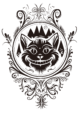

Actually it’s super easy to switch from standard MS formatting to web formatting when using tabs. Just Ctrl+H to pull up the Find/Replace dialogue, then Find ^t and Replace it with ^p. To revert, Find ^p^p and Replace with ^p^t. (You can select just the story text to avoid gumming up the stuff at the top of the first page.)
I loathe automatic indents; I mostly work in Notepad anyway, and want my manuscript as stripped-down as possible.
A good method, except – you still have to do the work.