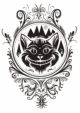Someone asked me what my preferred platforms were for print and ebook publishing and why. The details have updated since the last time I blogged this, so here’s the current advice:
Lulu – have used but not since 2009 or so. LOTS of complaints. Do not recommend.
CreateSpace is a branch of Amazon. Pro: does not require ISBN. Con: Nobody but Amazon will sell it. If you’re looking to get into physical bookstores or sell at cons, don’t use this as your sole printer. That being said, I use it (I’m not ready to take on marketing to print bookstores yet, and I’d want to get a ton of ISBNs of my own first). They do good books and mostly ship on time or early (but watch out for mid-November to mid-January, as they can be massively delayed for winter hols book season). Recommend getting a print proof copy before going live; I’ve never had issues but lots of friends have had problems with color. Pays on time. Softcover only.
Ingram Spark/Lightning Source are basically the same company, one for “publishers” with at least like ten books and the other for solo titles mostly. I’m not sure of the subtle payment differences. Also does good books. They ship on time, as far as I know, even through the holidays, but is generally slower than CS. They have LOTS of fees, especially if you want to change the book after it goes live. Payment can take an arcane amount of time as you end up dealing with more physical bookstores. I’m not sure about the returns. You can also do hardcovers with wraparound paper jackets.
Print recommendation:
- Avoid Lulu.
- Set up a CreateSpace book using their free ISBN. Sell the CS book on Amazon (you’ll make a higher profit margin if you use CS than IS).
- Set up an Ingram Spark book using lessons learned on the CS book in order to prevent a fee train wreck. You can use the same file if you do PDF/X-1a on your file setups of both covers and interiors.
Ebook
Here you have to decide whether you want to go Amazon exclusive or not. I cannot make a recommendation on this; I was having no luck on Kindle Direct Select previously, but changed my attitude a couple of months ago and am trying again, just to see. There’s a whole discussion about who the customers are you want to reach and how many titles you want to put out and how often that I’m not going to get into here. In short, probably it’s “Amazon exclusive is the minimal amount of work and may be best suited to people who write pulp fiction targeting super-readers (people who read 50+ titles per week in niche categories),” and “Wide distribution is more work and may best be suited for books that have a more literary bent, aren’t published as often, and are directed toward worldwide regular readers (1+ book a week) who want access to their favorite digital readers.” But I’m not sure about that.
To sum up, I can’t decide where anyone else wants to go with regards to Amazon exclusive 🙂
Best wide-distribution stores, though, those I can recommend:
- Amazon (.mobi files).
- Kobo (.epub) – note: if you use Kobo directly, ask me about the promo list
- Draft2Digital (.epub) – note: you can flow to Kobo via D2D, but you can’t access the promo list if so, and the promo list can be very valuable
- Smashwords is probably not worth the time, unless you want to go REALLY wide.
- DriveThruFiction is a sister site of DriveThruRPG, which I don’t use but if you write fiction that gamers would tend to like it might be a good place.
How to set the ebooks up:
- Some people use carefully formatted .doc files. There are usually minor formatting issues, no matter how perfectly you follow the directions, especially with Amazon.
- People with Macs recommend Vellum. I don’t have a Mac and can’t speak to it.
- The most recent versions of InDesign have an export function. I don’t have a recent version of ID and can’t speak to it.
- Scrivner has an export function. I don’t have Scrivner and can’t speak to it.
- I build an HTML file using a template, then convert to epub/mobi. I use Calibre for the conversion, but I should probably switch over to building my own files at some point. I haven’t yet.
- I have had to rebuild files for other clients because they converted using InDesign, due to InDesign introducing too many errors in the converted ebook. But it’s been a while.
- If you want to see the HTML file building/conversion process, I highly recommend BB eBooks. <3 <3 <3
…
If you liked this post, please consider signing up for my newsletter. Free ebook, terrible puns, sales, book recommendations, and general OOH LOOKIT SHINY.