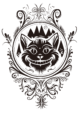As you’re getting ready to edit your first story, there are some choices that you need to make. (You’ll probably only need to make them once. Except in the case of the template; you’ll be fiddling with what seems like forever.)
You’ll need to:
- Pick a dictionary.
- Pick a style guide.
- Set up a clean template, including at least:
- Copyright
- Table of contents
- Text layout
- Credits
- Author bio
- Publisher information
- Teaser(s) for other work
- Decide how much of a style sheet you’re going to use.
- And for non-fiction, a whole lotta other stuff, including:
- Indexing, if any
- Acronyms
- Outline levels
- Glossary
- Bibliography
- etc.
Again, I recommend not trying to tackle non-fiction for your first project. Or, if you can possibly help it, works that have been scanned into the computer.
Throughout the rest of the series, I’ll give examples based on what I currently do and use; by no means are my choices definitive or even permanent.
Dictionaries and style guides.
It may seem like common sense to say, “I know how to spell,” “I know how to make any word plural,” “I know how to capitalize,” etc., but the better an editor you are, the more you will be consulting a dictionary or style guide, because there’s being sure and then there’s “according to CMoS15, you can suck it.”* Editor brain is highly-argumentative brain.
Pick solid, well-respected, commonly-used guides, and use them as consistently as possible; this will get you around most questions of spelling, grammar, style, etc., most of the time. The rest of the time, you’re just going to have to pick the best of the available options, and use it consistently. (If you’re using a style guide, any time you have to look something up, dump it in your guide so you don’t have to do it again.)
I use Merriam-Webster’s Collegiate Dictionay, 11th Edition as my dictionary (although I will usually just run over to http://www.merriam-webster.com/ online). For everything else, I use (and abuse) The Chicago Manual of Style, 15th Edition, although I should probably update to the latest version, the 16th. The Chicago Manual of Style website (http://www.chicagomanualofstyle.org) has a lot of really helpful information, including their forums, in which you can read extensive debates over what should be the clearest points of usage. You can also subscribe to the Guide online, which I found helpful back when I was doing more editing, because it’s easier to do a search than it is to find anything quickly in the hardcopy.
Setting up a clean template.
Setting up an ebook template is a potential minefield, not only because of the technical aspects, but because there are two big schools of thought on this:
1) Set up a template using a word-processing program.
2) Set up a template using HTML.
Now, if you’re going to publish to Smashwords (and you should), you’re going to need to submit your file in .doc format. It is also easier to deal with text in a word-processing program than it is in HTML (once you’re using a WYSIWYG HTML program that is as easy to use as a word-processing program, it’s a freaking word-processing program).
On the other hand, if you’re going to publish anything that has been scanned, a word-processing program can take any problems you might have and make them worse. In addition, once you start adding cute little formatting touches to your book, you’re increasing the chances that your program is just going to screw things up behind the scenes.
My current compromise between the two is to use a MSWord 2007, setting up a minimally-formatted template, and strip out all formatting before I set up the story. I do not have the HTML experience necessary to make approaching templates from the HTML side a smart investment of my time. I have checked my current templates in HTML mode and found them clean by comparison to examples.
If you wish to follow my method, I’ll walk through the steps on how to set up the template I use later on.
In general:
- Before you start, start with a blank slate and make sure all text in the document is set to “Normal” or the equivalent.
- Make one master template, which you will then modify to make your working templates. Do not make your working templates separately. This will prevent brain farts of fixing a problem in one template but not the others.
- As you paste things, like your author bio, into the template, paste them as unformatted text and go back and format them, if necessary.
- Add everything to the template that you can.
- Any formatting other than italics or bold needs to be built as a style. Use as few styles as possible. Use the styles 100% of the time.
- Set up placeholders using an easily-searchable string or character for material that will vary, like title, dedication, main story text, chapters, credits, etc. I use curly brackets: {}. One of the checks that I do before I finalize a story is to search for {.
- Edit your master template carefully, using the checklists that I’ll provide later for editing your text. You don’t want the same typo in every freaking template.
- Check all links to ensure the actual link (rather than the text) starts with http://.
- Check for hidden bookmarks and remove them.
- Do not link to a distributor website on your template. Distributors will pull your books if you link to a competitor’s website. You may and should link to your own website, social media, and email contact information.
- Once you have a master template set up, set up one working template for each type of submission method, for example, one Smashwords template, one template for other ebooks submitted by .doc file, and one template for ebooks to be converted manually (for example, using Calibre or other conversion software).
- Modify the working templates as necessary.
- Set up one template for each pseudonym, if using.
I feel like I’m missing things. I may add more to this later.
Style sheets.
Back when you were still looking at your story with a writer’s eye, I suggested that you set up a list of terms/usages that you didn’t want changed. In editing, this is the beginning (but certainly not the end) of a style sheet.
A professional style sheet has a lot of stuff on it, and different editors set it up in different ways. What I want you to think about here is how much of a style sheet you want to use; because it won’t be published, you don’t have to worry too much about sticking to conventions.
I generally don’t use style sheets on short stories; they don’t take that long to edit, and I can usually keep the details in my head as I go.
I generally use style sheets when I’m cleaning up novels; I have a terrible habit of changing minor character names as I’m writing, because I don’t want to spend a lot of time looking things up when I’m on a roll.
I track:
- Character names.
- Place names.
- Business names.
- In fact, any proper names that I make up.
- Dates
- Times
- Weather (sometimes)
However, you can track anything you worry about mixing up, from what the character’s wearing to the type of weapons they pack. (If you’re worried about whether, given dates and times, a murder was/was not possible, that’s a content question and should be resolved before you hit the ebook editing stage.) I also find it useful to add links to my style sheet with images, so I know what a location looks like or I have a picture of the hunka hunka who is filling in for my character until the movie gets cast to use for inspiration, etc.
You can also set guidelines for yourself in your style guide, like:
- Whether or not to add periods at the end of items in a bulleted list.
- Whether/when to spell out numbers.
- The maximum number of words in a sentence (if you’re worried about getting too wordy).
- Where notes/citations should appear in text.
I’ll put together a sample style guide template later on, which you can include as part of your editing checklist, if you like. Nonfiction will be a lot more complex in this regard than fiction. When I was tech editing, we had hundreds of pages of information in all the documents we used as style guides, not counting acronym lists.
*You should never say that to a client. But I have used it in critique group.