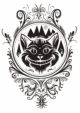Okay. I have had to rethink my series on how to edit your ebooks. One, I was getting down in the weeds with how to do grammar, rather than sticking to the grammar-related checklists I had originally envisioned. Two, I’ve come to think of there being three real areas of formatting for indies: POD, HTML conversion, and .doc (Smashwords-type) conversion, plus how they interrelate.
I do use these posts to do more research in areas that interest me (as well as to be helpful), and because I really have no interest in teaching people how to use commas, I drifted off from the series. But formatting just floats my boat, so I will be shifting gears soon.
Typesetting
What is typesetting? There are lots of different technical definitions, but for our purpose, it’s “dealing with letters as letters.” I’m going to separate out choosing the font as a concern of typesetting, although it really is–but I want to write about it separately.
Here’s what I’m (currently) doing for typesetting as I take an edited ms. and turning it into a POD/ebook. I’m assuming all grammar, punctuation, and italics are correct. Also, unless an item is marked as POD, I do the step for both PODs and ebooks.
I have a lot to learn about typesetting, so this is just my initial list.
- Remove all double spaces. Unless specified for submission to a particular market, kiss them goodbye. This battle has been lost (or won, depending on how you feel about it).
- Ensure all double quotes are curly quotes and all single quotes/apostrophes are curly, except for units of measurement, which take straight quotes (primes).
- Change all “–” or ” – ” to m-dashes. I am not in favor of n-dashes with spaces being used in place of m-dashes. It may be pretty, but it is illogical and fries my brain. I may change my mind, but…m-dashes were made for a reason [insert woman standing bravely at edge of cliff here]. I don’t usually see n-dashes, but I keep an eye out for them.
- Change all “…” to actual ellipses. A) Pretty. B) No breaky.
- Add all required special characters, like accent marks and umlauts.
- Insert any symbols, like the copyright symbol.
- Ensure no leading spaces before paragraphs ( “What?” he said). For some reason, this crops up ALL OVER THE DAMNED PLACE.
- Check that all symbols are super/subscripted properly.
- Making sure rows of numbers are aligned (tabular).
- Making sure any hyphenation isn’t annoying or misleading (POD).
- Adding non-breaking spaces as necessary to avoid confusion (POD but may start with ebooks, too, after I find out how to do it, note to self).
- Thin spaces between ‘ and ” in a ‘” or “‘ pair (“He said, ‘Dammit!’ “).
- I haven’t decided whether to remove the space between people’s initials, but I probably will (W.H. Auden vs. W. H. Auden).
- I may do ligatures in the future, but I’m not there now.
- I don’t do kerning yet, and I’m convinced that yes, true small caps are pretty, but I’m still learning when to use them and HOW to get them to work in Word, if at all. I’ll get InDesign eventually if I continue on this path. I don’t have it now.
Want to see a real typesetter’s checklist? Try this. A lot of stuff I hadn’t even thought about–but looks extremely fun.
Please note, I don’t bother with this stuff for blog posts.
Update:
I forgot–make sure all scene breaks are formatted consistently: right now, with a centered *** in ebooks and three spaced bullet characters in POD.