So you’re a writer and you don’t know what to do with Goodreads.
And I’m going to try to tell you all about it. Wish us both luck…
Here is the link to Goodreads’ intro to the author program. I suspect this is just the first post on the subject; it’s not thorough, but covers the info that I couldn’t find easily when the issues came up, as well as the basics of getting started. Feel free to shoot me more questions.
1. First, you need to set up an account as a reader. If you clicked on the Goodreads link and got a page that has an account creation page, that’s what to do first. You can also sign in using Facebook, Twitter, etc., if you have an account there, by clicking the Facebook, Twitter, etc., button on that front page.
2. Once you’re signed up, you need to set up a writer account. Start out by searching for one of your books or your author name. (You may need to wait up to 2 weeks for a new book to show up; they collect feeds from several indie publishers, too, so indie writers can find their work, too.) Just type one or the other in the search field and skim through the results until you find your author name. Click on your author name.
You should go to your author page. Somewhere near the bottom of the page is a link saying “Is this you? Let us know.” Click on it. Fill out the form on the next page (I forget exactly what it looks like) and submit it. Wait a couple of days for your author account to be activated. You’ll get an email when it’s ready.
Note: You have to set up an entirely different login account for each pen name that you want to activate. You can only set up one author name with one email/FB account.
3. You’re signed up, but something is amiss about your books or author page. Help!
Navigate either to your author page or to your book page. Click the “edit profile” or “edit details” link to update the information.
Double-check that your cover image isn’t too big, if it’s not updating. If things aren’t working, contact Goodreads or a Goodreads Librarian for help.
4. You have more than one copy of a book listed. Help!
This might be good or bad. Goodreads is run along the lines of a library. Librarians are thorough. Did someone helpful add every single edition and/or cover of your book? Even ones that you don’t want? That’s what you get. You cannot remove a “real” edition or a “real” cover, even if you’re no longer using it or you hate it. Too bad: Goodreads will err on the side of thorough. You might have a listing for an ebook, a Kindle ebook, a Print book, etc. Whew!
All the editions of a book should be “combined,” which means that all the blurbs on one book will tie to the other, and any rankings/listings/etc. you have on one will feed to another. If they are “combined,” then all editions of the book will be listed under the “Other Editions” bar on the right hand side of your book’s page. If they are not combined correctly, then click the “combine” link on the same bar to go to the combine page.
Note: if things aren’t working at this point, you may want to check all versions to make sure there are no extra listings of your author profile.
If there are, make sure there are no extra spaces in the author’s name. Let’s say there are two authors named Stephen King. One will be listed as “Stephen<sp>King,” and the other will be listed as “Stephen<sp><sp>King.” The extra space will not be apparent from the public page, and is used to keep the two authors’ books from getting shoved into the same account.
Sometimes an overly helpful person will overly helpfully add your book, overly helpfully creating a brand new account for you, just you, and, noting that you already have an account and not being sure that you are really you (overhelpfulness seems to go only so far), they’ll add an extra space in the name so they don’t have to do extra research. You have to click the “edit profile” link to change this, and it may be that you can only get into one of the two profiles to check on things. If this is the case, contact Goodreads or a Goodreads Librarian or sign up to be a Goodreads Librarian. Warning, it’s kind of like having a large pickup truck when it comes time for your friends to move, only there’s no heavy lifting and nobody buys you pizza afterward (hint hint).
5. You want to run a Goodreads giveaway.
You have to have a print edition in order to do this.
If your print edition is not automatically uploading on the site, then check the exiting edition to make sure nobody overly helpfully added your print edition’s ISBN to one of your ebook editions. If they did, remove it from the ebook edition and manually add the print edition WITH the ISBN, then combine it with the other editions. You may need to wait ten minutes for everything to update through the system.
—
Okay, these are the questions that I could think of, off the top of my head. Drop me a note if you have anything else you’re struggling with, and I’ll add the answer 🙂
Update:
6. Are there metadata/tags on Goodreads?
Yes. The metadata and tags are added by readers, not authors.
When you add or edit a review, there’s a link near the bottom of your review, “more options.” Click that. More options will appear. At the bottom of the extra option is a link that says, “edit book metadata.” A new window should appear, showing a series of questions.
If you want to see the metadata for your book, go to your book and click on the “edit details” link. There are two tabs near the top of your edit page, “edit book” and “show metadata.” Click on “show metadata” to see the metadata other people have listed for you, in general.
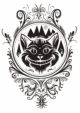

Great post, DeAnna! Very helpful as always!