The ebook formatting 101 series continues. Read the rest of the posts in the series here. In the previous post, I talked about finalizing your ebook…but I didn’t talk about covers. How can you finalize your ebook without a cover? You can’t, so here’s your post. As a reminder, this series is for beginning ebook creators. More advanced creators may find some of the techniques here inelegant and inefficient, but this is as simple as I could make it.
What program, size, and resolution?
In order to make a cover, you need to start with some kind of image-formatting software that allows you to take pictures and throw some type on top of them. You know what software works great for beginners? PowerPoint. Any other kind of presentation software will work, too, as long as it lets you save your images as pictures in .jpg or .png format.
I don’t use PowerPoint any more, for two reasons: 1) I like to do tricks that take more sophisticated software now, and 2) you shouldn’t use PowerPoint-produced images for POD covers. See the handout for suggestions for more advanced programs.
At any rate, you need to be able to create an image of 100 dots per inch (dpi) at least 750 pixels on the short side and about 1000-1150 pixels on the long side for your ebook cover. An image of this size can be uploaded to Amazon, B&N, and Smashwords, and it won’t take up too much room inside your file. This is not an image that you can use for a POD cover; print images should be at least 300 dpi.
You want the proportions of your cover to be roughly a ratio of 2:3. On a physical scale, this translates to a 6 by 9 trade paperback cover. For ebooks that are going on an ebook reader, there really isn’t any point to designing a truly square, circular, or oval cover: you will be viewing the book on a rectangular device, most of the time. If you look through the covers on Smashwords, you’ll see that the square covers just look odd.
Where do I get images from?
You must have the rights to the images you use for the cover. The easiest, safest way to do this (unless you’ve taken the picture yourself) is to obtain images from a stock photography site; I use Dreamstime (see the handout, coming Monday, for more sites). Most stock photography sites have a section with free images, too. Using images you find using a search engine, even if you have the “free for commercial use” filter on, is just as illegal as someone copying your ebook files and using them to make a profit. You can usually buy a nice cover image from a stock photography site for a few bucks; if you’re planning only to make an ebook cover (and not print), then the lower-resolution images are fine.
How do I design a basic, simple cover?
- First, create a background of the correct size and resolution. Note: PowerPoint, no matter what the dpi of the pictures you import, exports images at 72 dpi. This is acceptable for ebooks but not for PODs.
- Next, place your cover image on top of the background and size it so that it covers part of background.
- Finally, add your book’s title and your author name to the area without the picture.
While this type of extremely simple cover doesn’t come across as the most professional type of cover in general, they are perfectly acceptable ebook covers to start out with.
Here’s an example:
I took the picture for this myself. The text and layout are easily readable, if not sophisticated. A note about the white background, though: you should add an outline to white backgrounds so they don’t disappear on a white web page (unless that’s what you want).
Another easy way to format a cover, one that looks more professional but is a little tricker to pull off, is to make the picture cover all of the background, and lay your fonts across the picture.
Here’s an example:
The key here is to make sure your font contrasts with the background. If you select a picture that’s too busy, the font will disappear into the background. If so, you can put your font in boxes over the picture to make sure the fonts are readable, as in this example:
Fonts
Generally, you want a very readable font for your cover. The font should be large enough for you to read at least the title at thumbnail size. What’s thumbnail size? See the home page of Smashwords for examples; it’s about the size of a postage stamp. You can find free or cheap fonts at font sites like Dafont (more sites listed in the handout); make sure you check the rights on each font and pay for them as necessary. Centering your text is a good place to start; make sure to give yourself a margin with no text near the outside of the cover, so the text doesn’t look like it’s going to run off the screen on an ereader (Zombie Girl Invasion has some problems with this near the top, for example).
Other Text
Besides your title and name, what text can you put on the cover?
- If you have a successful book (especially one with an award) under the same name, mention that.
- Put up a quote from another author or a reviewer praising your work (it doesn’t even have to be the same book, unless the quote is extremely specific).
- Add a short tagline: the kind of short, amusing thing you see on some movie posters, like, “In space, no one can hear you scream.”
The other text doesn’t have to be readable at postage-stamp size, but they do have to be readable at computer screen size.
How do I decide what to put on my cover?
I’ve told you the how but not the what. The most sophisticated software in the world can’t tell you what to put on your cover. It’s a complex subject, but I’ll give you some basic tips:
- If you can’t read your cover at postage-stamp size in black and white (as on some ereaders), the best design is useless.
- Look at a lot of other covers in your genre to get a feel for what people expect, like tramp stamps and a headless woman (urban fantasy cover), a ship and some stars or planets (deep space SF), or a man on a horse, preferably with a gun (Western). Notice fonts (and font sizes), colors, photos vs. illustration vs. basic shapes, where the title is placed, how many quotes and blurbs are used, etc. Are there people on the cover? Are they doing things or standing around? That kind of thing. Make a list of what generally appears on the covers of books of your type.
- If you know of any potential cross-marketing opportunities (like selling a science fiction book that features beer to beer-lovers), you can also study books that would appeal to your other market. See the Alien Blue cover below; I pulled inspiration from a cover for a book on craft breweries in the U.S.
- The most important thing to convey with your cover is your title; the second most important thing is genre. Unless you’re a famous writer, in which case the most important thing is your name.
- If possible, come up with a relatively consistent scheme for creating covers; the more consistent you are, the more recognizable and familiar your covers will be for your fans.
- Do not in any way, shape, or form attempt to make the surface of your ebook cover look three-dimentional by using Word Art or other 3D shading. It just looks cheesy at postage-stamp size on a flat computer screen, and that’s usually the first thing a potential reader will see (see the examples of Robert Jordan’s Wheel of Time series; the print covers had 3D titles, but the new ebooks that Tor released have a flat font–that’s why).
- If you’re not familiar with image-editing software, try to avoid putting one image on top of another at first; it will probably look a kid’s cutout until you figure out how to do it more or less properly.
- Scroll through the covers at Smashwords to see a variety of what other indies have been doing, both good and bad.
- There is no shame in copying good design…as long as you don’t copy it exactly and have permission for your art.
- Unless you can pay for custom art, you will probably have to make some compromises between accuracy and spirit when it comes to your book cover. Readers bitch about inaccurate covers…but they don’t buy books from unknown authors whose covers don’t reflect the spirit of the book (or, if they do, they probably don’t come back for more). This is another place where it’s a good idea to surf the Smashwords covers in your genres to see the compromises that other designers have made. Make a special note of covers that make you read the blurb to see if you might want to buy the book; the things that tempt you to buy a book will probably tempt others, too.
A cover is a marketing tool–that is, it tells reader what to expect from the book. A good cover will appeal to the people you would like to read that type of book…and it should almost warn off the people who don’t want to read that type of book. If you don’t like zombies, you already know to stay away from Zombie Girl Invasion, even without reading the title. Don’t worry about making your cover (or your book) appeal to everyone; if you do, you’ll get some unreasonably bad reviews as the wrong audience picks up your book. Don’t worry about being original; if you figure out how to accurately describe how your book fits in with your genre (that is, you capture the spirit of the book with your design), you will have an original cover–not too original, but just original enough, which is what readers generally want.
Always keep in mind that you can change your covers later. No matter how much you hate your first covers, like all things ebookish, they aren’t permanent, and can be updated for free. POD covers can be a different story.
And finally, you can do some really fun, sophisticated-looking stuff on your own, too, as you get more experienced. Here’s my latest cover–contrast it with my first one, A Fly in Amber. Both stories are about booze, by the way.

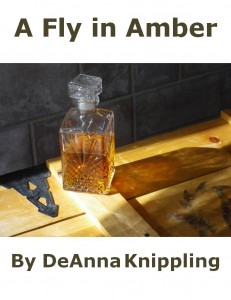
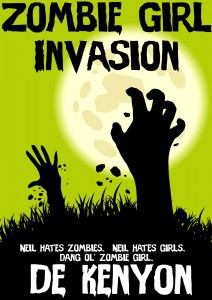


DeAnna, these posts are very helpful. Thank you for your advice. I’m learning a lot.
Oh, excellent 🙂